HOW TO CREATE A GMAIL ACCOUNT

Gmail stands for Google mail, which means creating an e-mail account on Google is called Gmail account otherwise You can also create emails on yahoo, the outlook also. And if you are looking for "How to create a Gmail account", My friend, you are in the right place.
I shall tell you the right Easy steps with the help of which you can create Gmail on your Phone only in 2 minutes.
!! MUST FOLLOW THE STEPS !!
Steps for creating Gmail Account:
STEP 1: OPEN THE CREATING PAGEGo to Google Account Creation Page (click on the given link Or Open your Google browser and click on a sign-in button(Top Right Corner)in your Phone Or PC.
- Enter your first and last name.
- Enter the username of Gmail. It is a collection of characters that may include letters, numbers, and underscores.
- Enter secure passwords. At least, the password should be of 8 characters including letters, Numbers, and Symbols.
- Re-enter your password in the confirm column.
- After filling the details, the page will look like:
STEP 2: VERIFY YOUR PHONE NUMBER
- Enter your phone number by selecting your country.
- Click on Next Button
# ENTER YOUR VERIFICATION CODE:
- Enter the verification code that you have to get from your Phone (you can get this code via MESSAGE or CALL) [optional].
- After pasting the code click the verify button.
- For recovery purposes, Enter your Phone number / Email-id (if you have any before/you may enter the email of any person in your relation.) [BOTH OPTIONS ARE OPTIONAL].
- Enter Your Date of Birth ( including day, month & year).
- Select your Gender.
- After filling up the details, click on the Next Button.
STEP 4: PRIVACY AND TERMS:
- After reading all the terms and conditions Click on the I AGREE button.
#After completing all the steps, The Gmail will look like:
!!OH WOW, 😇 you have learnt "How to create Gmail Account"!!
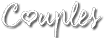









0 Comments