LAPTOP VS DESKTOP VS TABLET
Hi, Guys welcome to the Techuptrends. If you are looking for a difference between Desktop PC and Laptop. My Friend, you are in the right place.
In this article we have divided Laptops, Desktop, and tablets according to their use. You have only to see your usage, According to that, we
will tell you the Best computer with their efficiency and performance.
- FOR GAMING PURPOSES
If you're a big gamer
I would recommend a desktop PC. If I'm honest as some people will disagree. I
don't get gaming Laptops. Here the benefit of a gaming laptop or a desktop is
portability but pretty much you'll always have it plugged into power, Ella.
The best Gaming laptops are Alienware area 51m, Razer blade, MSI GT76 TITAN.
If you're a fan of gaming Laptops do
let me know in the comments below. I became to hear your thoughts. But in my
eyes, they're difficult to upgrade the offer poor battery life and they usually
pretty heavy.
- LOW-COST LAPTOPS
On the basis of money desktop
pc is incredibly expensive. You can get a more powerful desktop with a sky
like AI 5 with 8 gigs of RAM and maybe a GTX 970
or coming 1070 and all the other bits and bobs like AK a smarter Windows 10 and
peripherals for a third less you'd have enough money left over to get yourself
a cheap laptop.
- ON BASIS OF FUTURE PERFORMANCE
An iPad Mini desktop
PCs are much more future proof since they can be easily upgraded. Most Laptops like these are limited to changing maybe the hard drive or the RAM per house
but more substantial upgrades are very difficult if not impossible.
On the other hands, Desktop PCs are really easy to give a
quick upgrade by slotting in more RAM or new graphics card. You just completely
overhauling it with a new motherboard processor and power supply and it can be
a little bit daunting for some but there are loads of great guides out there
and it's good to know you do have the option to upgrade if in a few years it
starts to get a bit slow.
Desktops PC, As we know it these big and bulky tower PCs
that sit on or under your desk isn't the only option Intel's next unit of
computing or Nook PCs are incredibly small and compact and surprisingly powerful
and pretty cheap too.
- FOR GRAPHIC DESIGNERS
If you're a graphic
designer video airs or creatives or perhaps like a YouTuber or Video Editor. I
think a MacBook Pro may be a Dell XPS 13 or 15-inch Laptop with the latest i7
processors, 8 or 16 gigabytes of RAM a nice
IPS screen for color accuracy is your best and you can work on the Train use,
it embeds tickets of meetings.
And if you need an extra screen real estate you can always
hook it up to an external monitor, of course, Laptop MacBook Pro doesn't come
cheap. it's sort of you know a 1,200 pounds approx 1,12,500 Rupees. It's a lot of
money.
Mid-range Laptops do exist but for our five or six hundred
there are some great options like the Suzanne book ux305.
- FOR 3D ARTIST OR FILMMAKER
- FOR CAD DESIGNER PURPOSES
CAD designer uses this Dell Precision 510 laptop which works
great for him. it's pretty much the same size as a Dell XPS 15 infinity-edge bezel
and all and has all the horsepower. He needs to run Autodesk software Solid
Works and other 3d programs so that's all pretty high-end stuff.
- FOR DAILY USES PURPOSES
If you want to watch
Netflix browses the web use office apps nothing too intense. Well maybe a
hybrid device like a surface pro would be a good option. Although again that's
pretty expensive.
Lenovo Yoga Laptops are good for getting some work is done with the adjustable the screen. Also
makes it great for watching stuff as well but these hybrids or turn ones tend
to be a little bit less powerful except perhaps for the higher-end surface pro
4 models for example but the rest you know they're better for content
consumption rather than creation so again it depends on what you're planning on
using it for.
- iPad Pro
Many of them are
reasonably priced take the iPad Pro, for example, we can get around 450 pounds approx 42,000 Rupees and it offers a much nicer screen and generally better user experience than any
similarly priced Laptops.
Although of course, you are then restricted by iOS software
and then mobile apps before watching TV browsing the web and maybe doing a little bit of office work a tablet or the hybrid would be a good option.
If you're all about
practicality or you want something good and professional for the office a
Lenovo ThinkPad laptop would be best suited. They don't look the nicest in my
opinion but they are reliable reasonably priced and powerful enough.
To do anything you need at the office if you're really on a
budget a Chrome book like the assist Chrome book flip or Toshiba Chrome book to
old good options. There ultra-portable and great for web browsing and office
work but they do rely on Google's Chrome OS which is almost entirely
cloud-based. so for gaming or offline apps they're not the most suitable.
Now if you are thinking of buying a desktop you do of course
have to consider all the extras like a monitor and martyrs could cost anything from
a hundred to a thousand pounds. But a decent 24 inch full HD monitor should only
say your back you know a 150 pounds $200 or 14000 Rupees.
If you don't have the most powerful PC the full HD is
probably the best resolution as well since it won't make a huge impact on the game frame rate.
It's also a good size
martyr as an external or second display. If you do just have a laptop and you
want to HDMI Display Port out to get some extra screen real estate.
So this has just been a little guide to help you choose
which kind of computer. You should buy most the time though it will come down
to your budget and of course what you plan to use it for.
If you have any questions, feel free, leave them in the comments below.
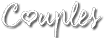








0 Comments