How to Create Instagram Account
How to create an Instagram account???…. In today’s Date, Mostly Every person have created Accounts in social media.
We mostly use Facebook, Twitter and
Instagram. And Instagram is a free and very large photo-sharing application. Instagram
allows users to upload short videos or photos through Mobile apps. Users
have an option to do his profile private so that only their followers can see
him. So, In this article, we help you to create an Instagram Account.
“MUST FOLLOW THE STEPS”
The process is the same for Android as well as iOS
devices. So you don't need to worry if you are on Android. So first make sure
that you are connected with the Internet and once connected with the Internet you
need to make sure that you have installed your Instagram app and in case of iPhone,
you need to go to the App Store.
In the case of Android, you need to go to Google Play Store. So once the Instagram app is installed, simply go and open your Instagram app.
In the case of Android, you need to go to Google Play Store. So once the Instagram app is installed, simply go and open your Instagram app.
1. Open the Instagram App.
2. Once the Instagram app is open you would be seeing multiple options. The first one is the Instagram login. In case, if you are new to Instagram you need to sign up to Instagram. So at the bottom, you would be seeing an option of sign up so you need to go and tap on Sign Up with Email Address or Phone number.
2. Once the Instagram app is open you would be seeing multiple options. The first one is the Instagram login. In case, if you are new to Instagram you need to sign up to Instagram. So at the bottom, you would be seeing an option of sign up so you need to go and tap on Sign Up with Email Address or Phone number.
3. Sign Up with Facebook or Email or Phone
Number:
You would be seeing multiple options. So the first option is to continue with your Facebook account. In case, if you are convenient with creating an Instagram account using your Facebook information you can go and tap on continue as your Facebook username. In case, if you are not seeing the username simply go and tap on continue as Facebook and it would ask you for your email and password of your Facebook account. So under that, you would be seeing the option of sign up with Phone or email.
If you want to sign up with a phone or email.
Simply go and tap on this. In case of an email, simply go and enter your email
address. In case of a Phone, simply go and enter your Phone number. Once you have
entered the details simply go and tap on “NEXT”.
4. Enter your Full name and Password and after that tap on “Continue and Sync contacts” or “Continue without Sync Contacts”.
4. Enter your Full name and Password and after that tap on “Continue and Sync contacts” or “Continue without Sync Contacts”.
7. Now, For more verification or to Reset password, you must verify you
Email or Phone Number from which you have created your account.
Have you learnt, "How to Create Instagram Account", Tell us via Comment...
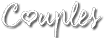









0 Comments