How to delete Instagram Account Permanently
How to delete Instagram account Permanently???…. The
social media platforms make us handy because these all are time-consumer. When
you open your phone or laptop, you waste a lot of time on it. If you think that you have no
need to share your every inch of time in social media, I think you are on the right
path.
My friend, if you think that now’s the time to cure
of Instagram Addiction, you can delete Instagram Account permanently….
If you decide to delete your account permanently, your
profile, photos, videos, follows, comments, and likes all will be vanish.
BE WARNED: it’s impossible to reactivate a deleted account…So let’s start the whole procedure to “DELETE YOUR ACCOUNT PERMANENTLY”...
“MUST FOLLOW THE STEPS”
The process is the same for Android as well as ios
devices and laptops. So you don't need to worry if you are on Android. So first make sure
that you are connected with the Internet.
3. Click on the three lines at the upper right corner. And then, click on the “SETTING” section.
6. The help center will open a new tab. Now, You need to do is, simply go and tap on “MANAGING YOUR ACCOUNT”.
10. Simply, GO to “DELETE YOUR ACCOUNT PAGE” link in the first point of
Permanently Delete your Account.
11. Then, a new page will be open where you fill the reason for “DISABLING YOUR ACCOUNT” by choosing the appropriate option. Then, Re-enter your Instagram Password. After filling both the options, Tap on the “PERMANENTLY DELETE MY ACCOUNT” button.
ALSO READ: View Instagram anonymously
Oh wow, You have completed all the steps. Now, you are free from Instagram Cage by Learnt "How to Delete Instagram Account Permanently"...
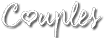


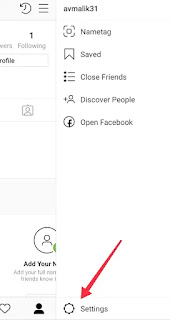


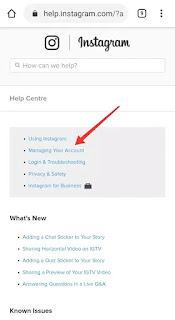
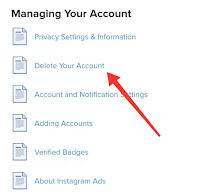
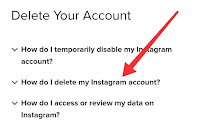





0 Comments